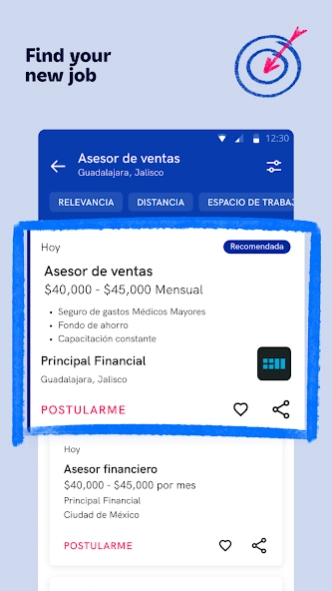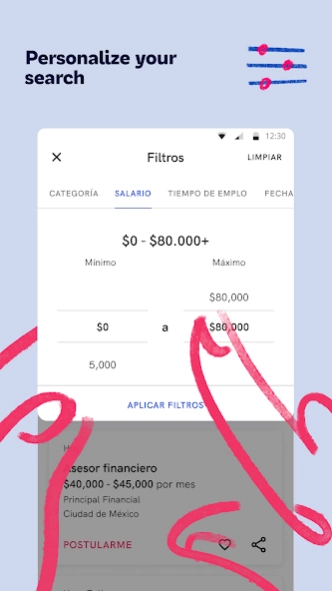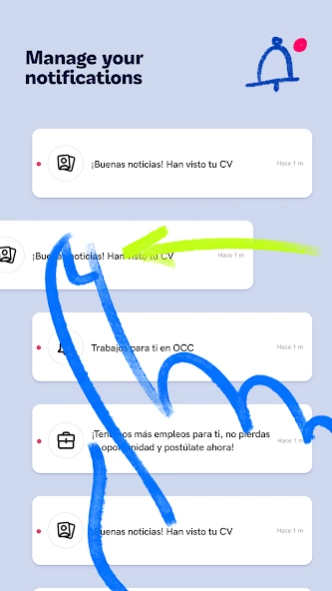OCC: Job Search 5.9.10
Free Version
Publisher Description
OCC: Job Search - OCC: Find your Ideal Job in Mexico - Download the App Now
Looking for the ideal job? Discover OCC, one of the main job boards in Mexico, and start your path to career success:
CV Powered by AI: Create your resume with the help of artificial intelligence, totally free!
Custom search: Easily find job openings with our filters by salary, location, job role, and more to optimize your search.
Instant apply: One click allows hirers to contact you directly if your profile is attractive.
But that's not all, with OCC you can also:
Receive Personalized Recommendations: Get job suggestions based on your profile, preferences, and work experience.
Increase your Visibility: Let interested companies find you and invite you to their job offers if you have not yet applied.
OCC gives opportunities for everyone, from interns to work from home office, part-time or full-time jobs, in-person and hybrid modalities. It doesn't matter if you are new to the world of work or an experienced professional.
Don't waste any more time, download our app now! Search for a job anytime, anywhere, and take control of your professional future from the palm of your hand.
About OCC: Job Search
OCC: Job Search is a free app for Android published in the Office Suites & Tools list of apps, part of Business.
The company that develops OCC: Job Search is OCCMundial.com. The latest version released by its developer is 5.9.10.
To install OCC: Job Search on your Android device, just click the green Continue To App button above to start the installation process. The app is listed on our website since 2024-04-04 and was downloaded 4 times. We have already checked if the download link is safe, however for your own protection we recommend that you scan the downloaded app with your antivirus. Your antivirus may detect the OCC: Job Search as malware as malware if the download link to mx.com.occ is broken.
How to install OCC: Job Search on your Android device:
- Click on the Continue To App button on our website. This will redirect you to Google Play.
- Once the OCC: Job Search is shown in the Google Play listing of your Android device, you can start its download and installation. Tap on the Install button located below the search bar and to the right of the app icon.
- A pop-up window with the permissions required by OCC: Job Search will be shown. Click on Accept to continue the process.
- OCC: Job Search will be downloaded onto your device, displaying a progress. Once the download completes, the installation will start and you'll get a notification after the installation is finished.